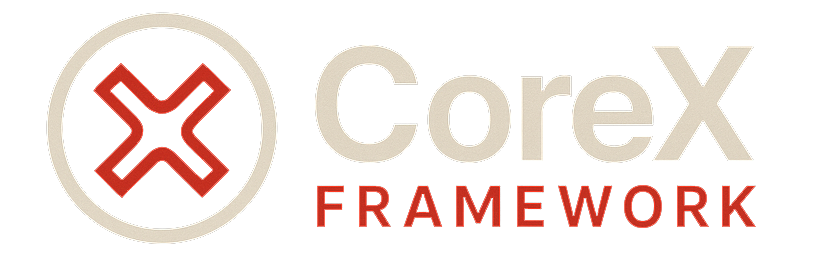
A modular, modern FiveM framework built in Lua, designed for flexibility, performance, and ease of use.
Modular Architecture
Dynamic module loading system with clean separation of concerns
Multi-Language Support
Built-in localization system supporting 5 languages
Discord Integration
Seamless Discord bot integration for permissions and chat
Multi-Character System
Support for multiple characters per player with perma-death
Built-in MySQL Support
Native MySQL integration with connection string configuration
Security First
Role-based permissions and comprehensive audit logging
Getting Started
CoreX is designed to be easy to set up and use. Follow these steps to get your server running with CoreX.
Database Setup
CoreX uses built-in MySQL support with a simple connection string configuration. No external MySQL resources required!
Installation
1. Download CoreX
# Clone the repository
git clone https://github.com/Core-X-Dev/CoreX.git
# Or download the latest release
# Extract to your FiveM resources folder2. Configure Database
CoreX includes built-in MySQL support. Simply add your MySQL connection string to your server.cfg:
# MySQL Connection String
set mysql_connection "mysql://username:password@localhost:3306/database_name?"
# Example with specific values
set mysql_connection "mysql://root:mypassword@localhost:3306/corex_db?"3. Configure Discord
Set up your Discord bot and update the configuration in config/permissions/discord.lua:
Config.Discord = {
botToken = "your_bot_token",
guildId = "your_guild_id",
chatChannelId = "your_chat_channel_id",
logsChannelId = "your_logs_channel_id"
}4. Add to server.cfg
# Add CoreX to your server configuration
ensure CoreX
# MySQL connection string (if not already added)
set mysql_connection "mysql://username:password@localhost:3306/database_name?"5. Start Your Server
Start your FiveM server and CoreX will automatically initialize all modules.
Configuration
CoreX uses a modular configuration system organized in the config/ folder.
Database Configuration
CoreX includes built-in MySQL support that automatically handles database operations. The framework will:
- Auto-create tables: All required database tables are created automatically
- Initialize data: Default jobs, items, and system data are set up
- Handle connections: Connection pooling and error handling
- Auto-save: Player data is automatically saved every 5 minutes
mysql://username:password@host:port/database?
Configuration Structure
Module Configuration
Each module has its own configuration file in config/modules/. Example:
Config.Jobs = {
-- Job categories and permissions
categories = {
government = {
name = "Government Jobs",
roles = {"government", "admin"},
jobs = {
ems = {
name = "Emergency Medical Services",
grades = {
[0] = {name = "Trainee", salary = 1500},
[1] = {name = "Paramedic", salary = 2000},
[2] = {name = "Senior Paramedic", salary = 2500},
[3] = {name = "Chief", salary = 3000}
}
}
}
}
}
}Database System
CoreX includes a comprehensive built-in MySQL database system powered by oxmysql for optimal performance and reliability.
oxmysql Integration
CoreX now uses oxmysql for enhanced database performance:
- Optimized queries: Uses appropriate oxmysql exports (scalar, single, query, update, insert)
- Transaction support: Atomic operations for data integrity
- Performance monitoring: Built-in benchmark tools
- Error handling: Robust connection and query error management
- Connection pooling: Efficient database connection management
Database Schema
The framework automatically creates and manages the following tables:
Players Table
id- Primary keyidentifier- Player licensename- Player namemoney- Cash amountbank- Bank balancejob- Current jobjob_grade- Job gradeposition- Last positioncreated_at- Account creation datelast_login- Last login timestamp
Characters Table
id- Primary keyplayer_id- Player referenceslot- Character slot (1-5)name- Character namegender- Character genderdateofbirth- Birth dateheight- Character heightalive- Alive statusposition- Last position
Vehicles Table
id- Primary keyowner- Owner identifierplate- License platevehicle- Vehicle modelstored- Garage statusgarage- Garage locationfuel- Fuel levelengine_health- Engine conditionbody_health- Body condition
Inventory Table
id- Primary keyowner- Owner identifiertype- Inventory typeitem- Item namecount- Item quantitymetadata- Item metadataslot- Inventory slot
Performance Features
- Auto-save: Player data automatically saved every 5 minutes
- Benchmarking: Built-in performance testing via
core/server/benchmark.lua - Query optimization: Uses appropriate oxmysql exports for each operation type
- Transaction support: ACID-compliant database operations
- Error handling: Comprehensive error logging and recovery
- Data validation: Input validation and sanitization
- SQL injection prevention: Parameterized queries and input sanitization
Benchmarking
CoreX includes comprehensive database benchmarking tools:
- Automatic testing: Runs on resource start after 5 seconds
- Manual testing: Use console command
benchmark - Performance metrics: Query timing and execution statistics
- Test coverage: Tests all major database operations
Modules
CoreX comes with several built-in modules that provide essential functionality.
Multi-Character
Support for multiple characters per player with perma-death mechanics.
- Up to 5 characters per player
- Perma-death system
- Character persistence
- Slot management
Jobs
Comprehensive job system with Discord role integration.
- Government jobs
- Transport jobs
- Civilian jobs
- Illegal jobs
Inventory
Weight-based inventory system with drag & drop UI.
- Item stacking
- Weight limits
- Drag & drop interface
- Item persistence
Banking
Bank account management and transaction system.
- Account management
- Transaction logging
- Transfer system
- ATM integration
Vehicles
Vehicle garage, spawning, and ownership system.
- Garage management
- Vehicle persistence
- Key sharing
- Impound system
Admin Menu
Comprehensive admin tools with Discord logging.
- Player management
- Teleportation
- Revive system
- Discord logging
Commands & Keybindings
CoreX provides a comprehensive set of commands and keybindings for both players and administrators.
Console Commands
These commands are available in the server console:
benchmark
Run database performance benchmark (console only)
benchmark
saveinv
Manually save all player inventories
saveinv
reload
Reload a specific module
reload [module_name]
Player Commands
These commands are available to all players:
/help
Show available commands
/char
Open character selection menu
/job
Show current job information
/bank
Open banking interface
/inventory
Open inventory system
/vehicles
Show owned vehicles
/admin
Open admin panel (if authorized)
Keybindings
Default keybindings for quick access to features:
Admin Commands
These commands are available to administrators:
/kick [id] [reason]
Kick a player from the server
/kick 1 "Breaking rules"
/ban [id] [duration] [reason]
Ban a player from the server
/ban 1 24h "Cheating"
/unban [identifier]
Unban a player by their identifier
/unban license:123456789
/teleport [id]
Teleport to a player
/teleport 1
/bring [id]
Bring a player to you
/bring 1
/goto [id]
Go to a player
/goto 1
/noclip
Toggle noclip mode
/godmode
Toggle god mode
/invisible
Toggle invisibility
Framework Structure
CoreX Framework is built with a modular architecture that separates concerns and provides a clean, maintainable codebase. The framework is inspired by the best practices from ESX, OX, and QBCore while introducing modern features and improvements.
Directory Structure
CoreX/
├── fxmanifest.lua # Resource manifest
├── imports.lua # Global function imports
├── locale.lua # Locale system
├── README.md # Framework documentation
├── CHANGELOG.md # Version history
├── CONTRIBUTING.md # Contribution guidelines
├── LICENSE # MIT License
├── VERSION.md # Version information
│
├── shared/ # Shared code (client & server)
│ ├── config/ # Configuration files
│ │ ├── main.lua # Main configuration
│ │ ├── weapons.lua # Weapons configuration
│ │ ├── adjustments.lua # Game adjustments
│ │ └── logs.lua # Logging configuration
│ ├── modules/ # Shared modules
│ │ ├── math.lua # Math utilities
│ │ ├── table.lua # Table utilities
│ │ └── timeout.lua # Timeout utilities
│ ├── main.lua # Shared main file
│ └── functions.lua # Shared functions
│
├── server/ # Server-side code
│ ├── modules/ # Server modules
│ │ ├── callback.lua # Callback system
│ │ ├── database.lua # Database operations
│ │ ├── discord.lua # Discord integration
│ │ ├── permissions.lua # Permission system
│ │ ├── benchmark.lua # Database benchmarking
│ │ ├── commands.lua # Command system
│ │ ├── events.lua # Event system
│ │ ├── exports.lua # Export functions
│ │ ├── onesync.lua # OneSync integration
│ │ └── paycheck.lua # Paycheck system
│ ├── classes/ # Class definitions
│ │ ├── player.lua # Player class
│ │ ├── vehicle.lua # Vehicle class
│ │ ├── character.lua # Character class
│ │ └── overrides/ # Class overrides
│ ├── bridge/ # Bridge integrations
│ ├── common.lua # Common server functions
│ ├── functions.lua # Server functions
│ └── main.lua # Server main file
│
├── client/ # Client-side code
│ ├── modules/ # Client modules
│ │ ├── wrapper.lua # NUI wrapper
│ │ ├── callback.lua # Callback system
│ │ ├── adjustments.lua # Game adjustments
│ │ ├── points.lua # Interaction points
│ │ ├── events.lua # Event system
│ │ ├── actions.lua # Action system
│ │ ├── death.lua # Death handling
│ │ ├── interactions.lua # Player interactions
│ │ ├── scaleform.lua # Scaleform handling
│ │ ├── streaming.lua # Streaming system
│ │ └── ui.lua # UI system
│ ├── imports/ # Client imports
│ ├── functions.lua # Client functions
│ └── main.lua # Client main file
│
├── locales/ # Localization files
│ ├── en.lua # English
│ ├── no.lua # Norwegian
│ ├── sv.lua # Swedish
│ ├── da.lua # Danish
│ └── de.lua # German
│
└── html/ # Web interface
├── ui.html # Main UI
├── css/
│ └── app.css # Styles
├── js/
│ ├── app.js # Main JavaScript
│ ├── wrapper.js # NUI wrapper
│ └── mustache.min.js # Template engine
└── fonts/ # Custom fontsCore Components
1. Configuration System
The configuration system is centralized in shared/config/ and provides:
- Main Configuration (
main.lua): Core framework settings - Weapons Configuration (
weapons.lua): Weapon definitions and properties - Adjustments Configuration (
adjustments.lua): Game balance settings - Logs Configuration (
logs.lua): Logging system settings
2. Module System
CoreX uses a modular architecture with shared modules in shared/modules/:
- Math Module (
math.lua): Mathematical utilities and calculations - Table Module (
table.lua): Table manipulation utilities - Timeout Module (
timeout.lua): Asynchronous timing utilities
3. Database System
The database system is built on oxmysql and provides:
- Automatic table creation: All required tables are created on startup
- Connection pooling: Efficient database connection management
- Query optimization: Uses appropriate oxmysql exports
- Transaction support: ACID-compliant operations
- Benchmarking: Built-in performance testing
4. Localization System
Multi-language support with:
- 5 supported languages: English, Norwegian, Swedish, Danish, German
- Easy translation system: Simple key-value translation files
- Dynamic locale switching: Change language at runtime
- Parameter support: String formatting with variables
5. UI System
Modern web-based interface with:
- Responsive design: Works on all screen sizes
- Dark theme: Modern, clean appearance
- Notification system: Toast-style notifications
- Menu system: Modal-based menu interface
- Help text: Context-sensitive help system
Key Features
1. Player Management
- Multi-character support: Up to 5 characters per player
- Perma-death system: Realistic death mechanics
- Auto-save: Automatic data persistence
- Position tracking: Player location persistence
2. Job System
- Role-based permissions: Jobs with different access levels
- Grade system: Multiple job grades with different permissions
- Salary system: Automatic paycheck distribution
- Discord integration: Role synchronization
3. Economy System
- Money management: Cash and bank account handling
- Transaction logging: Complete audit trail
- Transfer system: Player-to-player money transfers
- ATM integration: Banking system integration
4. Vehicle System
- Garage management: Vehicle storage and retrieval
- Ownership system: Vehicle ownership tracking
- Key sharing: Vehicle key distribution
- Impound system: Vehicle impound mechanics
5. Inventory System
- Weight-based: Realistic weight limitations
- Drag & drop: Modern inventory interface
- Item stacking: Automatic item stacking
- Metadata support: Item-specific data storage
6. Security System
- Permission system: Role-based access control
- Anti-cheat: Suspicious activity detection
- Audit logging: Complete action logging
- Input validation: SQL injection prevention
Performance Features
1. Database Optimization
- Connection pooling: Efficient connection management
- Query optimization: Appropriate oxmysql exports
- Transaction support: ACID-compliant operations
- Benchmarking: Performance monitoring
2. Streaming Optimization
- Dynamic streaming: Efficient entity loading
- Distance-based loading: Load entities based on distance
- Population density control: Configurable population settings
3. Memory Management
- Garbage collection: Automatic memory cleanup
- Resource pooling: Efficient resource reuse
- Memory monitoring: Built-in memory tracking
Development Guidelines
1. Code Style
- Consistent naming: Use descriptive variable and function names
- Proper indentation: Use 4 spaces for indentation
- Commenting: Document complex functions and logic
- Error handling: Always handle potential errors
2. Module Development
- Follow conventions: Use established patterns
- Use CoreX functions: Leverage built-in functionality
- Test thoroughly: Ensure compatibility
- Document properly: Provide clear documentation
3. Performance Considerations
- Optimize queries: Use appropriate database functions
- Minimize network traffic: Efficient event usage
- Cache data: Store frequently accessed data
- Monitor performance: Use built-in benchmarking
Migration Guide
From ESX
- Replace ESX functions with CoreX equivalents
- Update database queries to use CoreX database functions
- Replace ESX events with CoreX events
- Update UI to use CoreX notification system
From QBCore
- Replace QBCore functions with CoreX equivalents
- Update player data structure
- Replace QBCore events with CoreX events
- Update inventory system to use CoreX inventory
From OX
- Replace OX functions with CoreX equivalents
- Update database queries
- Replace OX events with CoreX events
- Update UI components
API Reference
CoreX provides a comprehensive API for developers to extend and integrate with the framework.
Core Functions
-- Player functions
GetPlayer(source)
GetPlayerByIdentifier(identifier)
GetPlayers()
GetPlayerCount()
-- Job functions
GetJob(jobName)
GetJobGrade(jobName, grade)
JobExists(jobName)
-- Database functions
DatabaseQuery(query, params, callback)
DatabaseInsert(query, params, callback)
DatabaseUpdate(query, params, callback)
-- Locale functions
GetLocale(key, ...)
SetLocale(locale)
GetCurrentLocale()
-- Utility functions
FormatMoney(amount)
GetDistance(point1, point2)
IsInRange(point1, point2, range)Events
-- Player events
RegisterNetEvent('corex:playerJoined')
RegisterNetEvent('corex:playerLeft')
RegisterNetEvent('corex:playerDataUpdated')
-- Job events
RegisterNetEvent('corex:jobChanged')
RegisterNetEvent('corex:gradeChanged')
-- Money events
RegisterNetEvent('corex:moneyAdded')
RegisterNetEvent('corex:moneyRemoved')Exports
-- Available exports
exports['CoreX']:GetPlayer(source)
exports['CoreX']:GetPlayerByIdentifier(identifier)
exports['CoreX']:GetLocale(key, ...)
exports['CoreX']:DatabaseQuery(query, params, callback)Core API
Player Management
-- Get player data
local playerData = CoreX.Players.GetPlayerData(source)
-- Set player data
CoreX.Players.SetPlayerData(source, data)
-- Get player identifier
local identifier = CoreX.Players.GetPlayerIdentifier(source)Database API
oxmysql Database Operations
-- Single row query (optimized)
CoreX.Database.FetchSingle('SELECT * FROM players WHERE identifier = ?', {identifier}, function(result)
if result then
print(result.name)
end
end)
-- Multiple rows query
CoreX.Database.FetchAll('SELECT * FROM players WHERE job = ?', {job}, function(results)
for i, player in ipairs(results) do
print(player.name)
end
end)
-- Scalar value (COUNT, MAX, etc.)
CoreX.Database.FetchScalar('SELECT COUNT(*) FROM players', {}, function(count)
print('Total players:', count)
end)
-- Insert with return ID
CoreX.Database.Insert('INSERT INTO players (identifier, name) VALUES (?, ?)', {identifier, name}, function(insertId)
print('New player ID:', insertId)
end)
-- Update/Delete operations
CoreX.Database.Execute('UPDATE players SET money = ? WHERE identifier = ?', {money, identifier}, function(success)
if success then
print('Player money updated')
end
end)
-- Transaction support
CoreX.Database.Transaction({
{'UPDATE players SET money = money - ? WHERE id = ?', {amount, playerId}},
{'UPDATE players SET money = money + ? WHERE id = ?', {amount, targetId}}
}, function(success)
if success then
print('Money transfer completed')
end
end)Localization API
Translation Functions
-- Get translation
local text = CoreX.Locale.Get("key", "en")
-- Get translation with parameters
local text = CoreX.Locale.Get("welcome", "en", {name = "John"})
-- Set language
CoreX.Locale.SetLanguage("en")Localization
CoreX supports multiple languages with a fallback system.
Supported Languages
- English (en) - Default language
- Norwegian (no) - Norwegian translations
- Spanish (es) - Spanish translations
- French (fr) - French translations
- German (de) - German translations
Adding Translations
To add a new language, create a locale file in the module's locale/ folder:
return {
["job_set"] = "Job défini sur %s",
["job_not_found"] = "Job non trouvé",
["no_permission"] = "Vous n'avez pas la permission",
["job_applied"] = "Candidature envoyée pour %s"
}Security & Permissions
CoreX implements comprehensive security measures to protect your server.
Discord Integration
- Role-based Access: All job access controlled by Discord roles
- Server Entry: Players must have specific Discord roles to join
- Admin Logging: All admin actions logged to Discord
- Support Tickets: Ticket system with Discord thread creation
Permission System
-- Check if player has permission
if CoreX.Permissions.HasPermission(source, "admin.revive") then
-- Allow action
end
-- Check Discord role
if CoreX.Discord.HasRole(source, "government") then
-- Allow government job access
endContributing
We welcome contributions from the community! Please read our contributing guidelines.
How to Contribute
- Fork the repository
- Create a feature branch
- Make your changes following our coding standards
- Test your changes thoroughly
- Submit a pull request
Coding Standards
- Use camelCase for variables and functions
- Use PascalCase for classes and modules
- Use UPPER_CASE for constants
- Add comments for complex logic
- Follow the existing code style
documentation website.
Changelog
View the complete changelog in the CHANGELOG.md file.
Latest Version: v1.0.2.0
- oxmysql Integration: Replaced mysql-async with oxmysql for improved performance
- Database Benchmarking: Built-in performance testing via core/server/benchmark.lua
- Query Optimization: Uses appropriate oxmysql exports (scalar, single, query, update, insert)
- Enhanced Error Handling: More robust error detection and reporting
- Performance Monitoring: Built-in benchmarking capabilities
- Updated Documentation: Comprehensive oxmysql integration documentation
Previous Version: v1.0.0.2
- Built-in MySQL Support: Replaced external mysql-async dependency with native MySQL integration
- Connection String Configuration: Simple mysql:// connection string format in server.cfg
- Auto Table Creation: Framework automatically creates all required database tables
- Enhanced Database API: New CoreX.Database namespace with transaction support
- Improved Error Handling: Better database connection and query error management
- Updated Documentation: Comprehensive database system documentation
Previous Version: v1.0.0.1
- Cleaned up unused and deprecated files
- Consolidated configuration structure
- Created documentation site
- Simplified root README